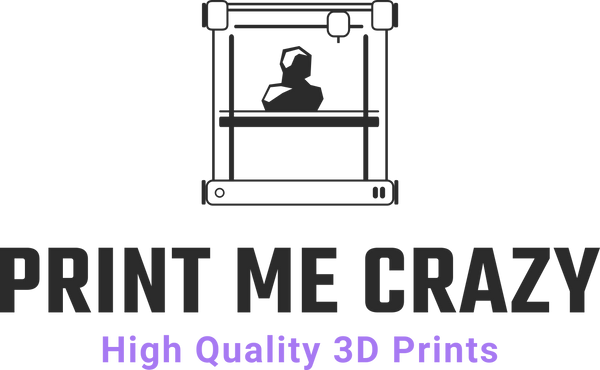Pin Customizer
So you want to design your own pin, well you've come to the right place!
Follow the steps below and you'll have your own custom pin in no time!
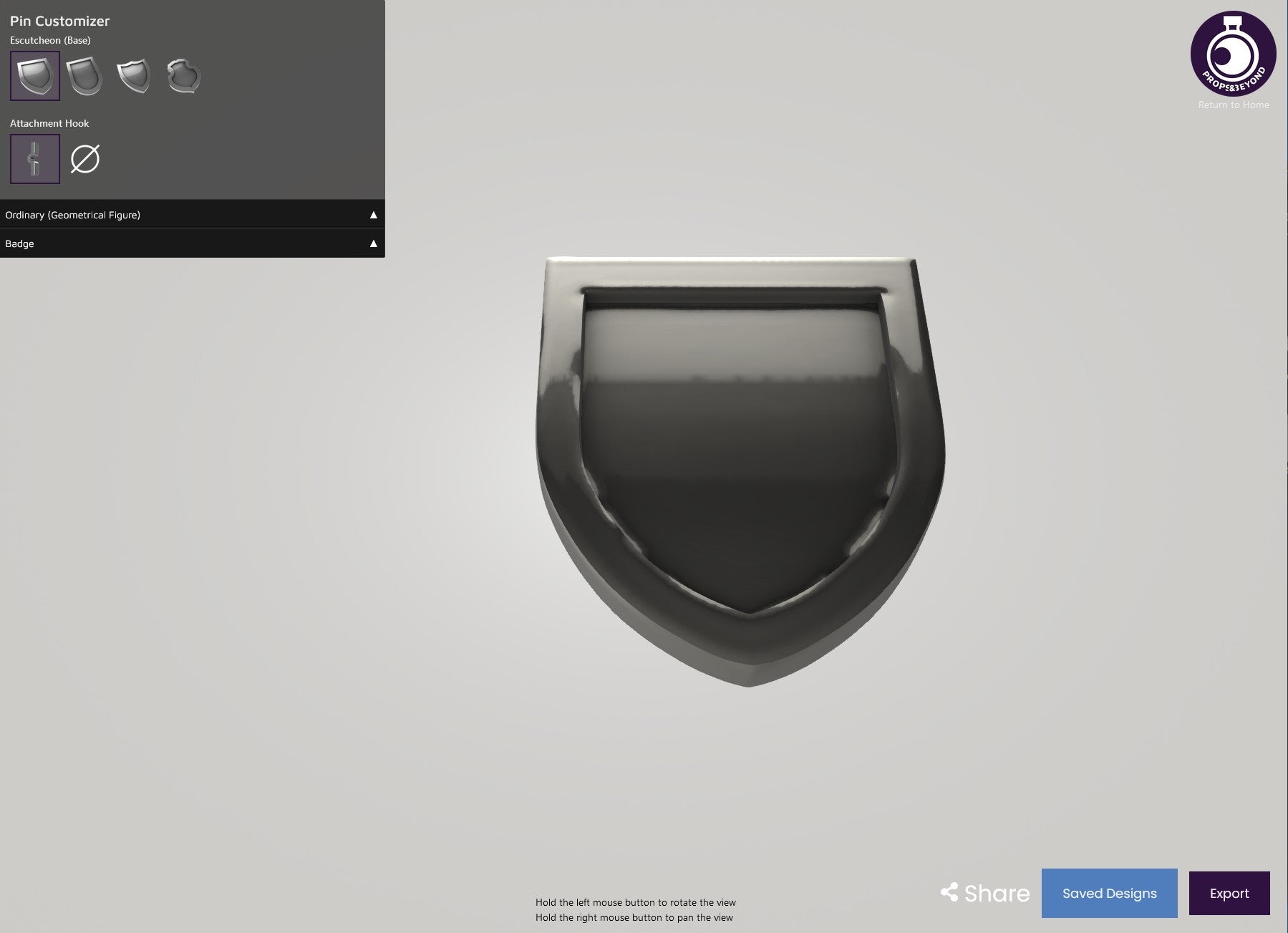
Step One
Head on over to the pin customizer! (link on the last step)
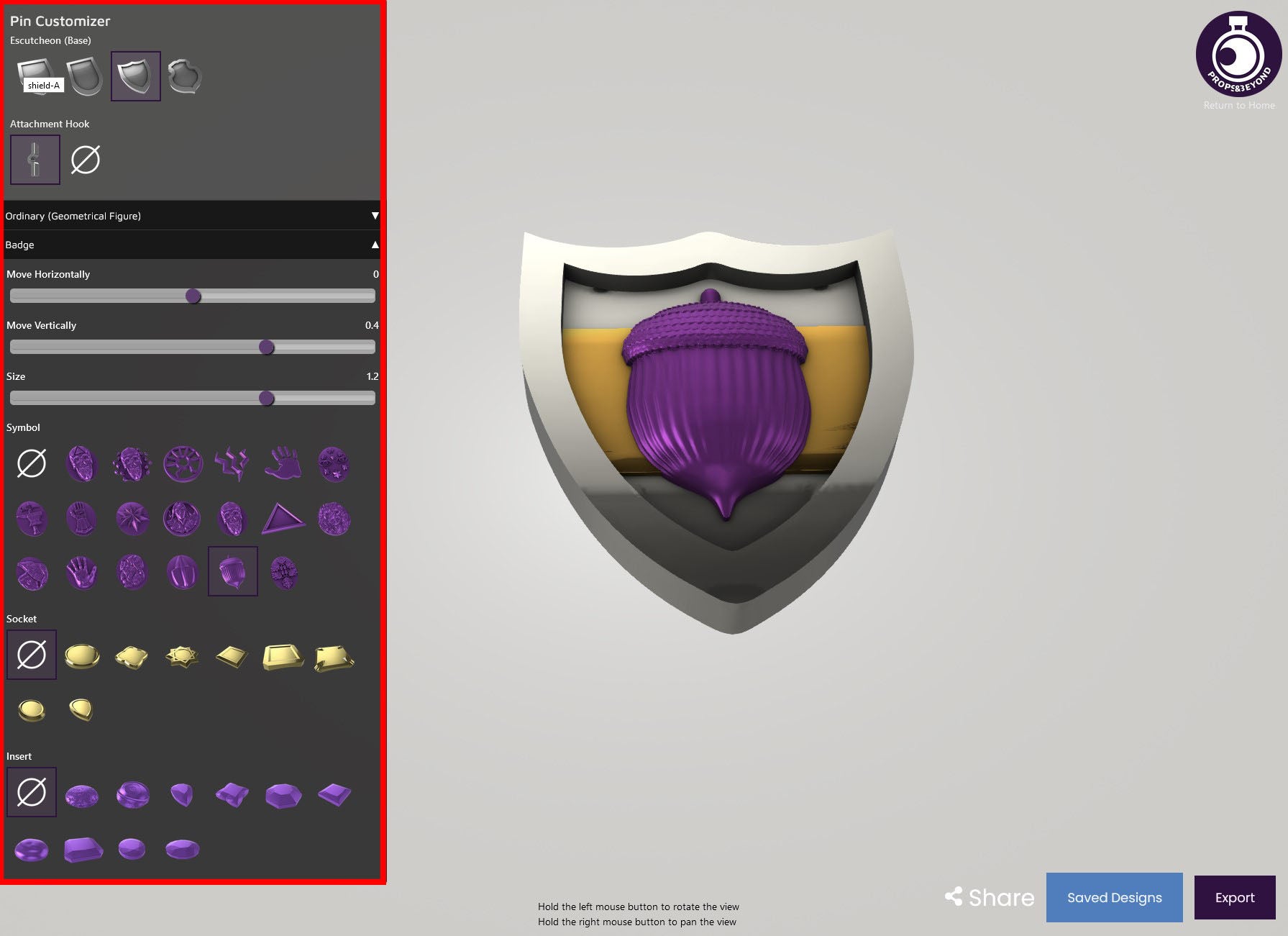
Step Two
Change the design of your pin using the section on the left.
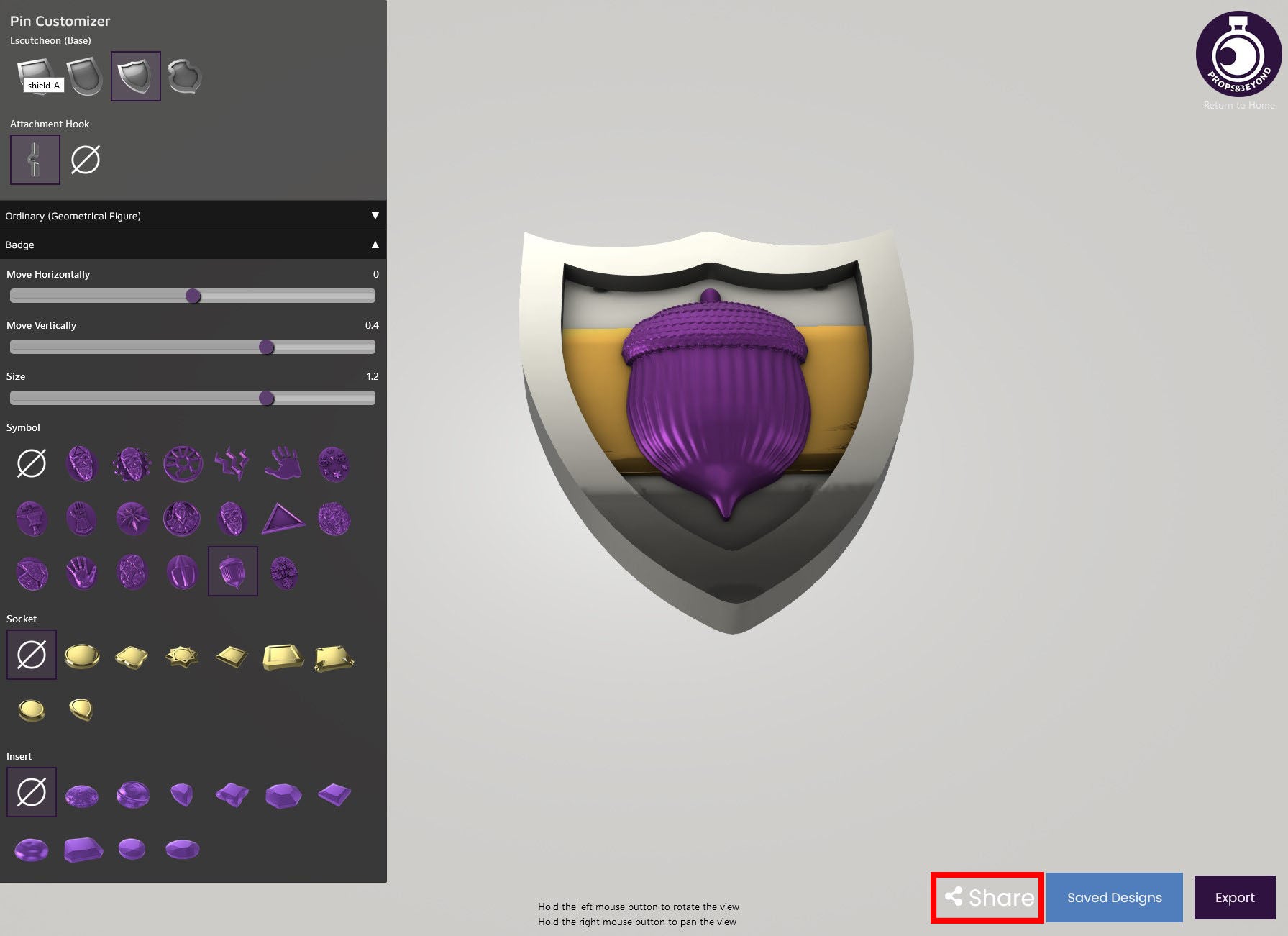
Step Three
Once your happy with your design, Click the share button at the bottom right (Highlighted in red)
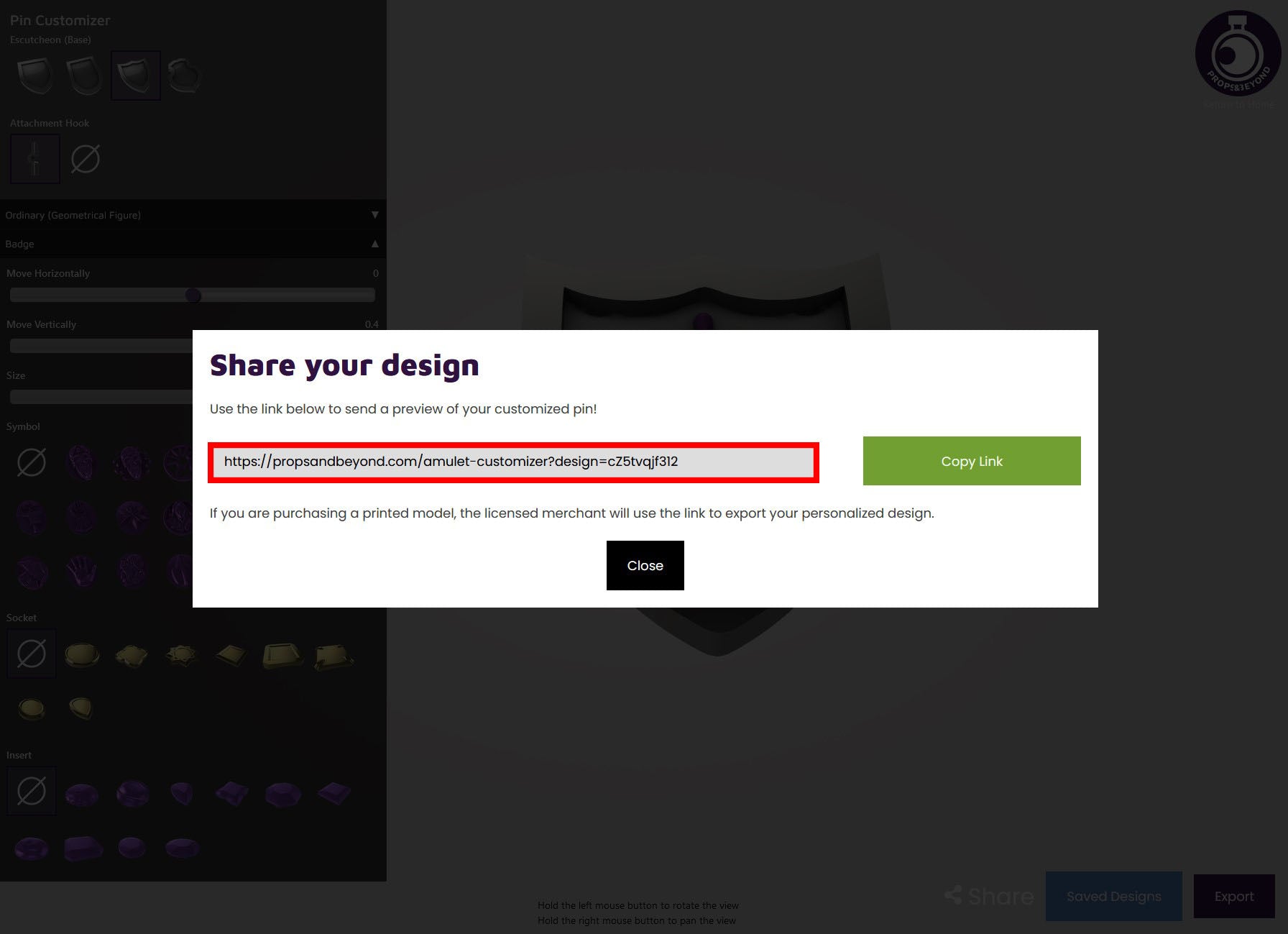
Step Four
Copy the link highlighted (yours will differ) and send it to us! we can the access your exact design and export it for printing!
1
/
of
4
Let's get it printed!
Once your happy with your design, send the link to printmecrazyuk@gmail.com along with any additional info.